16
Beta Testing / Re: First Impression
« on: March 31, 2022, 07:37:35 AM »
Got it in one!
This section allows you to view all posts made by this member. Note that you can only see posts made in areas you currently have access to.


sudo apt-get update
sudo apt-get install gnome-screenshot
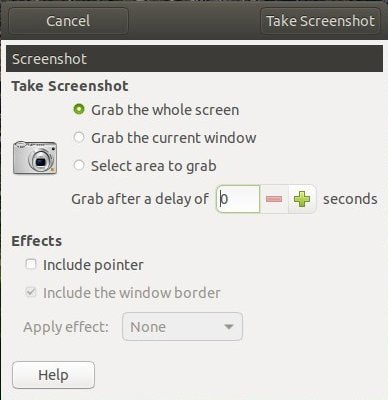




 Me, personally... I go a lot more simplistic.. direct from camera.. I will take a 100 shots.. and pick the 1 single one that was right for me.. rather than a couple, touch up in post and then post lol
Me, personally... I go a lot more simplistic.. direct from camera.. I will take a 100 shots.. and pick the 1 single one that was right for me.. rather than a couple, touch up in post and then post lol 



open terminal
sudo apt-get update
sudo apt-get install -y falkon
Now this one takes a bit of getting used to on the setting up.. but it's a nice quick light browser.
 You already know the spoiler alert relating to that screenshot anyway.. I just wanted to actually show a demo version running.
You already know the spoiler alert relating to that screenshot anyway.. I just wanted to actually show a demo version running. I am an Amateur photographer so have been working with my images to incorporate when into my Beta to see what a different angle on wallpaper / themes look like.. I am still tweaking things .. but my custom moon-theme is coming along.. as well as some others i am playing with
I am an Amateur photographer so have been working with my images to incorporate when into my Beta to see what a different angle on wallpaper / themes look like.. I am still tweaking things .. but my custom moon-theme is coming along.. as well as some others i am playing with 

