31
General Discussion / Re: The end of 32 bit computing?
« on: October 20, 2017, 09:08:08 PM »
wattOS R11 will have 32 bit...I am running it right now 

This section allows you to view all posts made by this member. Note that you can only see posts made in areas you currently have access to.









 - Thanks for being patient.
- Thanks for being patient.

 - Those of you who have been around know that has been sometimes a moving target. In any case, look for updates here next week on how that works. I have plans to put up a Kanban board that members can view and look at the development progress, programs, dates, and other information relative to wattOS.
- Those of you who have been around know that has been sometimes a moving target. In any case, look for updates here next week on how that works. I have plans to put up a Kanban board that members can view and look at the development progress, programs, dates, and other information relative to wattOS.  - just got pinged that R10 was reviewed in Ubuntu User magazine. (see pic) - Head on over and support the magazine or article at least (.99 cents for the article PDF)
- just got pinged that R10 was reviewed in Ubuntu User magazine. (see pic) - Head on over and support the magazine or article at least (.99 cents for the article PDF)  - fun times.
- fun times. 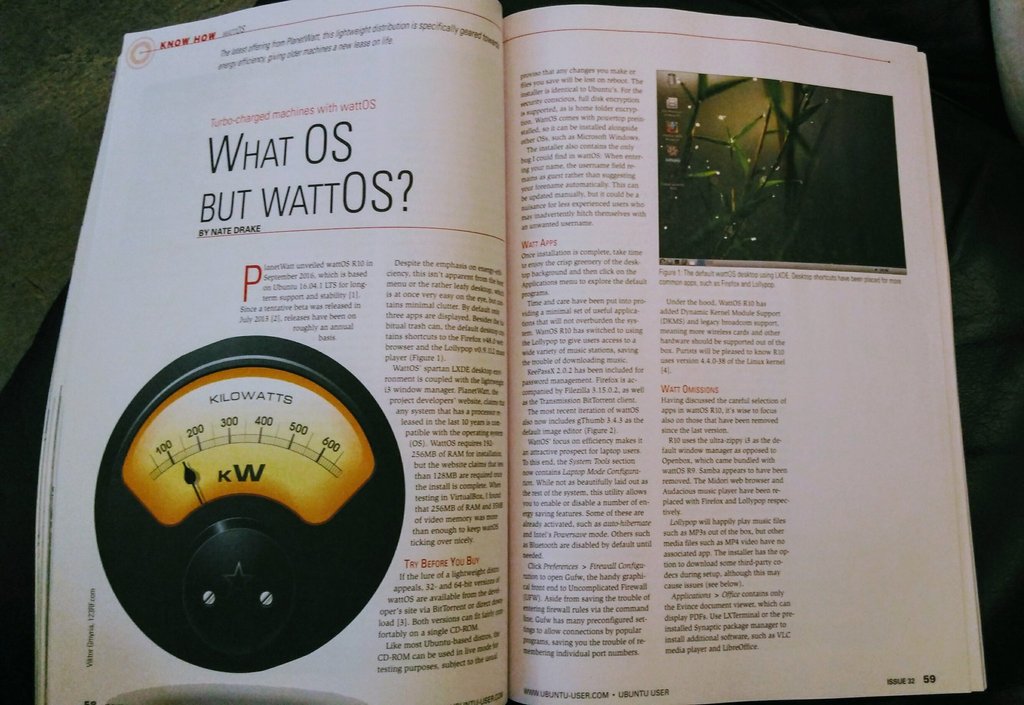
 - works like a champ...Also playonlinux....while sometimes takes some fiddling...I have world of warcraft, hearthstone, Diablo 3, and Heroes of the Storm all working
- works like a champ...Also playonlinux....while sometimes takes some fiddling...I have world of warcraft, hearthstone, Diablo 3, and Heroes of the Storm all working  - I have a hotrod rig, so that helps...But I have over 100 Steam games that run on linux
- I have a hotrod rig, so that helps...But I have over 100 Steam games that run on linux 
